1. iframe 和 a 的target
iframe标签支持相对路径
<iframe name="xxx" src="" frameborder="0"></iframe><a href="" target="xxx"></a>点击a,则新页面会在iframe里出现
若index.html里写:<iframe src="./index2" frameborder="0"></iframe>
index2.html里写:<iframe src="./index3" frameborder="0"></iframe>
index3.html里写:<a href="http://qq.com" target=_blank>QQ</a>(点击会在一个新的标签页面里打开)<a href="http://qq.com" target=_self>QQ</a>(点击会在index3的嵌套页面里打开)<a href="http://qq.com" target=_parent>QQ</a>(点击会在index2的嵌套页面里打开)<a href="http://qq.com" target=_top>QQ</a>(点击会在index里打开)
在index的左上角出现一个小的嵌套页面里显示着index2页面里嵌套的index3里的四个QQ链接
2. a 的href
<a href="//qq.com">QQ</a>href里写的是无协议地址,意思是当前用的是http协议就自动继承http协议,用的是file就会用file协议。
我们在终端运行sudo npm i -g http-server即可安装一个服务器,进入你写index.html的文件夹里运行http-server即可开启服务器,然后在浏览器浏览终端返回的地址即可用http协议来访问你写的文件href
a.<a href="?name=pyz">qq</a>点击之后会在当前页面发起?name=pyz的请求
b.<a href="#sss">qq</a>点击之后不会发起请求,因为锚点仅仅是在当前页面内的跳转
c.<a href="/..">link</a>标签被点击后浏览器会发起GET / HTTP/1.1的请求,路径还是/,因为/已经是根目录,无法再往前退- 伪协议
<a href="javascript:;">qq</a>点击之后a不会做任何事情<a href="javascript:alert(1)";>qq</a>点击之后会弹出1
3.\<form>
1. \<form>和\<a>的区别:
\<a>提交时是GET请求
\<form>可以用method=’post’发送POST请求
\<form>里必须要有一个submit按钮才能被提交1
2
3
4
5
6
7
8
9
10
11
12
13
14<form action="users" method="post">
<input type="text"value="username">
<input type="password"value="password">
<input type="submit" value="提交">
</form> //form被提及一定会刷新当前页面
//若不想刷新页面的话,可以添加一个iframe,然后把form指向它,不过这种方法已过时
<iframe name="result" src="about:blank" frameborder="0" height="200"></iframe>
<form action="users" method="post" target="resule">
......
</form>
//较新方法,用JSONP(动态创建script)
即\<form>是注册时用的,你提交的账号密码会出现在第四部分里,但GET请求是不会有第四部分的,POST若想有查询参数,可以直接写在action里,如;1
2
3
4
5<form action="users?name=pyz" method="post">
<label>用户名<input type="text" name="username"></label> //input要被提及的话一定要有那么值
<label>密码<input type="password" name="password"></label>
<input type="submit" value="提交">
</form>
2. \<input>要被提交的话一定要有name值
\<label>直接包在input外面用
\<form>里的target和\<a>是一模一样的。
\<form>里如果没有<input type="submit">而有\<button>,则\<button>会默认为submit,若写成这样<button type="button">button</button>则不会成为submit,一个form里必须要有一个submit按钮才能提交
4. <\input>
1. checkbox
1 | <label><input type="checkbox" name="apple" value="yes">苹果</label> |
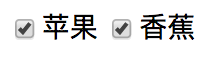
一定要有name才能被提交上去
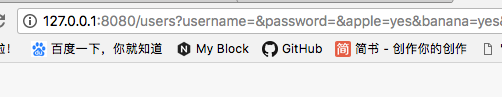
2. radio1
2<label><input type="radio" name="sexual">男</label>
<label><input type="radio" name="sexual">女</label>
和checkbox不同的是,两个name一样的radio只能选中一个
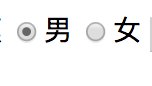
4. select
1 | <select name="group" multiple> |
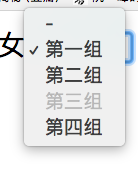 disabled属性意味着不能被选中,selected意思是默认选中的,multiple意思是可以同时选中几项
disabled属性意味着不能被选中,selected意思是默认选中的,multiple意思是可以同时选中几项
5. textarea
若想让用户输入一大段文字则用这个元素1
<textarea style="resize: none; width: 200px; height: 100px;" name="hobbies"></textarea>
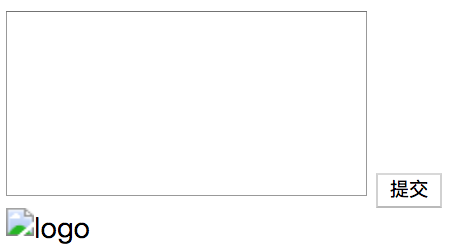
resize若不设置为none,则用户可以随意更改输入框的大小
6. table
1 | <table border="1"> |
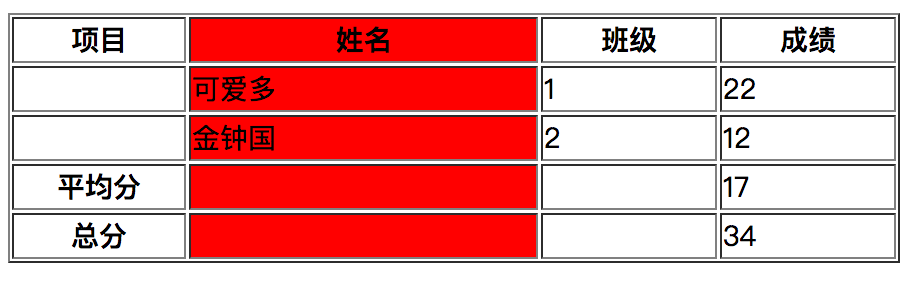
thead tbody tfoot不写浏览器也不会报错,而会自动全部加入到tbody里
7.Canvas
不要用css来调整canvas的宽高,因为若用css,canvas里的东西都会被拉伸,和img一样,可以用js来设置宽高1
2
3
4
5
6
7
8
9
10
11
12
13
14
15function autoSetCanvasSize(canvas) {
setCanvasSize();
window.onresize = function () { //浏览器改变窗口大小时触发onresize事件
setCanvasSize()
};
function setCanvasSize() {
var pageWidth = document.documentElement.clientWidth; //代表浏览器的宽
var pageHeight = document.documentElement.clientHeight; //代表浏览器的高
canvas.width = pageWidth;
canvas.height = pageHeight;
}
}